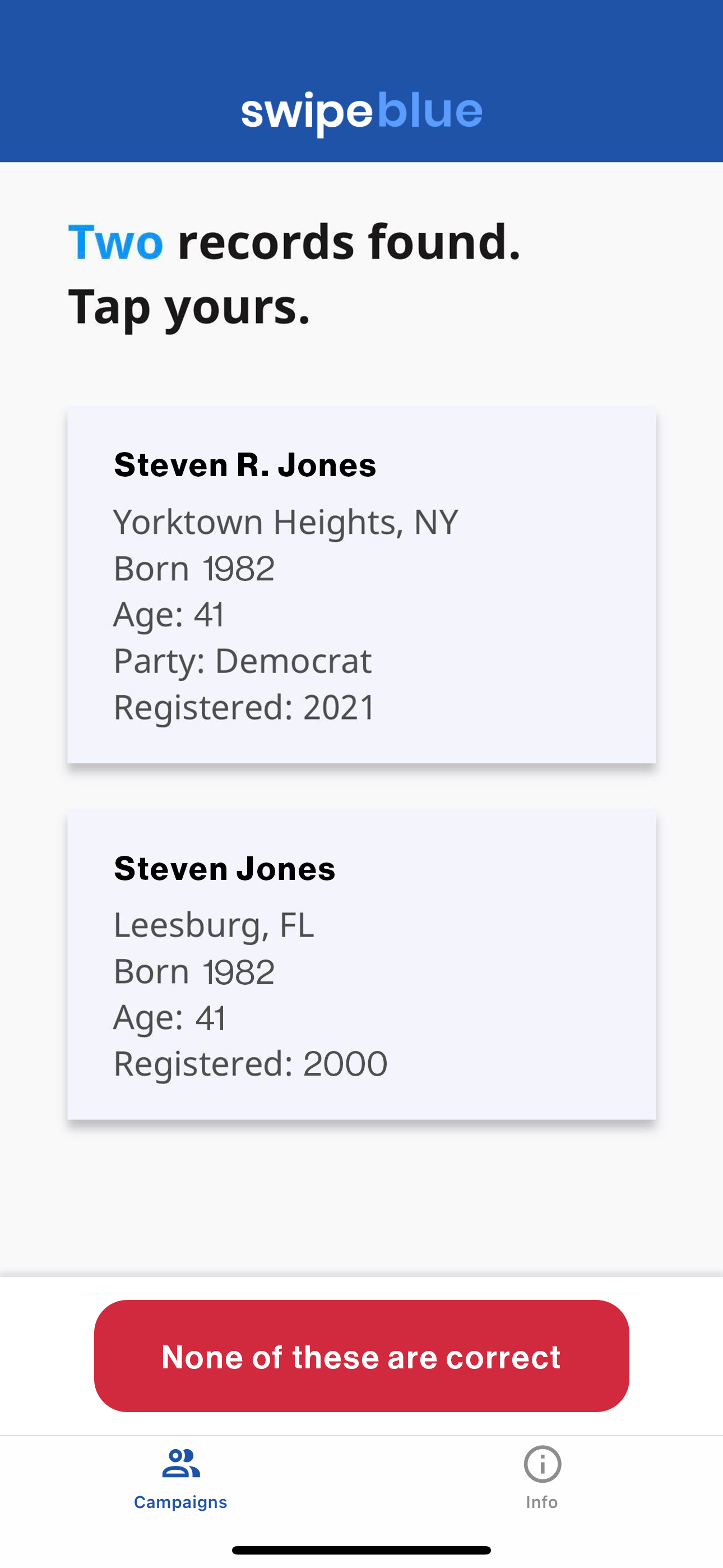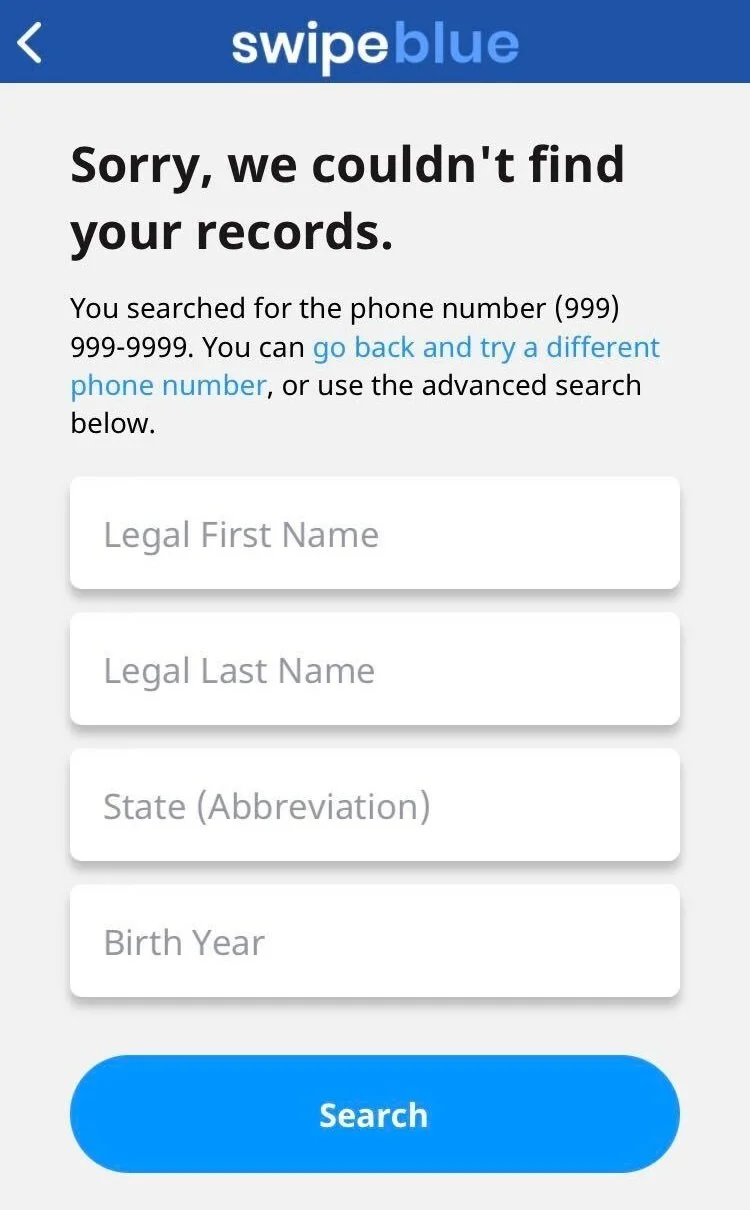Learn how to install Swipeblue
There are two ways to install SwipeBlue:
Open your phone’s App Store and search for “SwipeBlue”
Installation Guide
When you see the SwipeBlue logo in the store, click the small cloud icon next to our logo to download and install SwipeBlue.
On an iPhone, you may have to confirm by double-clicking and possibly entering your Apple ID and password.
If you forgot your password, follow these instructions: https://support.apple.com/en-us/HT201487
When installation is complete, click Open. After a few seconds you will see our logo.
Please note: installation may stop on our logo screen for one of these reasons:
You are not connected to the internet, or your connection is super slow
You have an older phone
You have a lot of apps open
The best thing to do is power down your phone and power up again. Then open SwipeBlue to try again.
Next you will see a popup asking permission to send notifications of important program updates.
Say yes or no
Next you will see our welcome screen.
Welcome to SwipeBlue!
Sending friendly texts to your Democratic friends is the most powerful way to elect Democrats in November. SwipeBlue is designed to make this easy, fun, and effective. Using SwipeBlue is like knocking on your neighbor’s door without leaving your couch!
Once you swipe left on your Democratic friends, you can easily text them a friendly voting message such as
“are you registered to vote?”
"do you have a plan to vote? In person, by mail?”
Let’s Get Started
Before we begin, we have a few simple questions.
If you are registered to vote please provide your cellphone number and we will match you to our voter file.
If we can’t find a perfect match, we’ll show you the closest matches so you can select yourself.
Your privacy is essential - we only store your cellphone for these purposes:
to encourage you to swipe as many Democrats as you know, especially in our priority races
to send occasional updates about improvements to SwipeBlue and our collective efforts to elect Democrats everywhere
to invite you to use the #VOTEPROCHOICE Voter Guide in November
if you joined through one of our Democratic partners, to thank them for referring you
Of course you can reply STOP at any time to unsubscribe.
Confirm your identity
Sometimes your cellphone does not match your voter record at all for various reasons:
You are not registered to vote
You changed your phone number recently
If you get no match - or the wrong match - then we ask for additional information that might help us find your voter record.
Legal first name (not nickname)
Legal last name
State abbreviation
Birth year
Hopefully this name search will work!
Next, we ask for your preferred name when you text your friends. Our default value is your legal name, but you should replace that if you use a nickname with your friends.
How will you vote in November?
Next we ask you to tell us how you plan to vote in November 2024 using our standard party colors: Blue (Democrats), Red (Republicans), Undecided (Green), or Can’t Vote.
At the top we display your political district information and your registration status. If you want to change any details, such as your party registration or street address, you must visit your State or County Board of Elections website - unfortunately we can only view official data, we cannot change it.
May We Match Your Contacts?
Next we ask (twice) for your explicit permission to match your contacts to the public voter file to find those who are registered to vote.
We know your personal contact data is private so we have a very strict privacy policy to protect your contact data. Our privacy policy is reviewed by Apple Play and Google Play to make sure it meets their strict policies.
We do not store your contact list - we only pass it through a secure connection to a one-time match query against the public voter file.
We will match your contacts and show you their voter registration status (active or inactive) and party (Democrat, Republican, etc.). We will show you the Democrats for you to swipe and then text. Only you can see these matched contacts because they are only stored on your phone.
We also match their political districts (Congress, state legislature, town) so we can identify voters who live in our “priority” states and districts - the closest and most critical races.
We store your individual contact data on our server only after you swipe them - we call these “swipes.” We store their name, state, phone, voter registration, districts, and swipe color. We store your swipes so we can
track who has been contacted by users like you, to make sure each voter is not annoyed by texts from too many friends. Our limit is 3 contacts per voter.
text them an invitation to use the #VOTEPROCHOICE national voter guide which highlights prochoice candidates all the way down the ballot
text them about priority candidates and voting issues, along with our partners, to make sure every Democrat votes..
When you send a text to a Democratic friend, your text may include a link to a survey. If the voter participates in the survey and gives us explicit permission, we store their data including their permission to receive texts or emails. They can easily unsubscribe when they receive these messages. Because the voter has given us permission, we store their data separately from your contact data and it will not be deleted unless the voter requests it.
You can delete all your user and “swipe” data from our servers at any time from the “Info” menu at the bottom of SwipeBlue by clicking “Settings” then “Cancel Account.”
You can also delete your SwipeBlue app to remove your matched contact data from your phone (the only place they are stored).
If you have an iPhone, you will see a second confirmation asking permission for SwipeBlue to access your contacts for the purposes described above. This second confirmation is built into iPhones to further protect your privacy. If you have many contacts it may take a few minutes to complete the match so we entertain you with inspirational quotes from Democratic leaders while you wait.
When the match is complete, we show you the results.
The “Matched” button shows the number of contacts we successfully matched to the public voter file.
The “Dem” button shows the number of your matched contacts who are Democrats.
You can change the filters at any time by pressing them.
We added a * to the left of contacts who live in places with a priority race. Their votes are especially important so you should swipe them first, but this is not a requirement. You can filter those by pressing the “Priority” filter button.
Some of your friends will not match to the voter file for various reasons - you use their nickname, they changed phones, etc. We can help you match those friends further down this page.